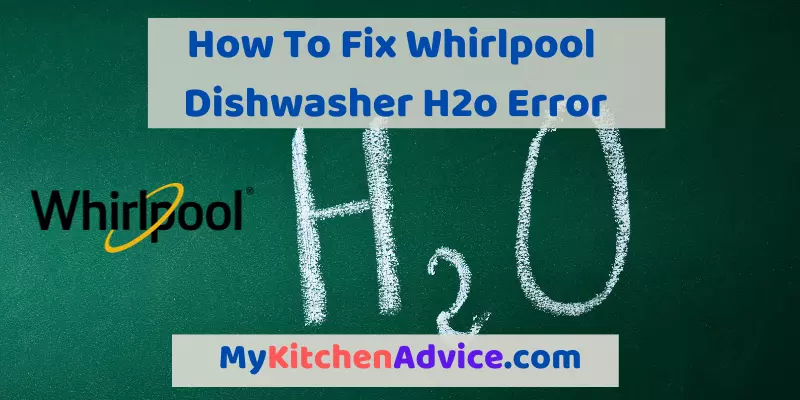Is your Whirlpool dishwasher displaying the frustrating “H2O” error code? Don’t worry; you’re not alone. When your dishwasher encounters this issue, it indicates a problem with the water supply.
To fix the Whirlpool dishwasher H2O error, ensure the water supply is on and the inlet valve is precise. Monitor the water pressure and clean the dishwasher filter. Next, reset the dishwasher by turning it off and on again. If the issue persists, consult an expert.
In this guide, I will take you through a solution on how to fix Whirlpool dishwasher H20 error. Let’s dive in and explore this common Whirlpool dishwasher problem.
6 Causes That Might Occur Whirlpool Dishwasher H2o Error: Know The Root
The Whirlpool dishwasher H2O error is typically triggered when there is a problem with the water supply or water drainage in the dishwasher. Some common causes of the H2O error include:
1. Water Supply Issues:
Insufficient water supply or no water reaching the dishwasher can trigger the H2O error. This can occur due to a malfunctioning water inlet valve, clogged water line, or low water pressure.
2. Clogged Filters:
The dishwasher’s filter is designed to catch food particles and debris. Over time, these filters can become clogged, impeding water flow and triggering the H2O error.
3. Drainage Problems:
If the dishwasher cannot drain water properly, it can lead to an H2O error. Obstructed drain hoses, a malfunctioning drain pump, or blocked garbage disposal can all contribute to drainage issues.
4. Faulty Water Inlet Valve:
The water inlet valve controls the flow of water into the dishwasher. If this valve is defective or fails to open correctly, the dishwasher may not receive enough water, resulting in the H2O error.
5. Sensor or Control Board Malfunctions:
Faulty sensors or a malfunctioning control board can also cause the H2O error. These components detect water levels and regulate the dishwasher’s functions. If they are not functioning correctly, it can trigger the error.
6. Power Interruptions:
In some cases, power interruptions or electrical issues can cause the dishwasher’s water supply to be disrupted, resulting in an H2O error.
7 Fixation To Try For Whirlpool Dishwasher H2O Error:
When encountering the Whirlpool dishwasher H2O error, you can follow these troubleshooting steps to resolve the issue:
1. Check The Water Supply:
Ensure that the water supply to the dishwasher is turned on and the water pressure is adequate. Make sure there are no kinks or obstructions in the water supply hose.
2. Inspect The Dishwasher Filter:
Locate the dishwasher filter and remove it carefully. Clean the filter thoroughly under running water to remove any debris or food particles that may be clogging it. Once cleaned, reinstall the filter back into the dishwasher.
3. Verify Proper Drainage:
Examine the drain hose and ensure it is not kinked, twisted, or blocked. Clear any obstructions that may be present in the drain hose or the garbage disposal unit. Ensure the drain hose is connected securely to the dishwasher and the drain system.
4. Check The Water Inlet Valve:
Inspect the water inlet valve for any signs of damage or blockage. If the valve is defective or clogged, it may need to be replaced. Consult the dishwasher’s user manual or contact Whirlpool customer support for guidance on replacing the water inlet valve.
5. Restart The Dishwasher:
Sometimes, a simple restart can resolve temporary glitches. Turn off the dishwasher and unplug it from the power source. Wait a few minutes, then plug it back in and turn it on. This action may reset the dishwasher and clear the H2O error.
6. Perform A Control Board Reset:
If the H2O error persists, you can try resetting the dishwasher’s control board. Refer to the user manual or contact Whirlpool customer support for specific instructions on performing a control board reset for your model.
7. Contact Whirlpool Customer Support:
If none of the above steps resolve the H2O error, contacting Whirlpool’s customer support is recommended for further assistance. They can provide specific troubleshooting guidance or schedule a service visit if necessary.
8 Precautions to Avoid Whirlpool Dishwasher H2o Error:
To avoid future H2O errors in your Whirlpool dishwasher, you can take the following preventive measures:
1. Regularly Clean The Dishwasher Filter:
Clean the dishwasher filter at least once a month or as the manufacturer recommends. This helps prevent the filter from becoming clogged and ensures proper water flow.
2. Clear Debris Before loading:
Remove large food debris from dishes and utensils before loading them into the dishwasher. This prevents the filter and drains from clogging, reducing the risk of H2O errors.
3. Maintain Proper Water Pressure:
Check the water pressure in your home and ensure it meets the dishwasher’s requirements. Low water pressure can lead to H2O errors. If the water pressure is low, consult a plumber to address the issue.
4. Inspect The Water Inlet Valve:
Regularly inspect the water inlet valve for signs of wear or damage. If you notice any issues, such as leaks or restricted water flow, contact a professional technician to repair or replace the valve.
5. Use Dishwasher-safe Detergents And Rinse Aids:
Ensure you are using the correct dishwasher detergent. Using non-dishwasher-safe products can lead to excessive suds or residue buildup, potentially causing water-related errors.
6. Properly Load The Dishwasher:
Avoid overcrowding the dishwasher, as it can impede proper water circulation. Follow the manufacturer’s instructions for loading the dishwasher to ensure dishes are arranged to allow water to reach all surfaces.
7. Regularly Inspect And Maintain The Drain System:
Check the drain hose and the sink or garbage disposal connection for any obstructions or leaks. Clean the drain system periodically to prevent clogs and ensure smooth water drainage.
8. Keep The Dishwasher’s Electrical Connections Secure:
Ensure that the dishwasher’s power cord and electrical connections are secure and in good condition. Loose or damaged connections can disrupt the dishwasher’s operation, leading to errors.
Related Question:
How To Know If A Defective Water Inlet Valve Causes The H20 Error?
If your dishwasher is not filling with water or only receiving a small amount, it may indicate a faulty water inlet valve. You can test it by checking for continuity using a multimeter or by observing if there are any visible signs of damage or leaks.
Can Hard Water Contribute To H2O Errors?
Yes, hard water can lead to mineral buildup, affecting the dishwasher’s performance. Consider using a water softener or descaling agent periodically to minimize mineral deposits and prevent potential H2O errors.
Why Does The H2O Error Persist After Cleaning The Filter?
While cleaning the filter is crucial, there might be other causes of the H2O error, such as drainage issues or faulty components. Ensure you inspect and address all possible causes to resolve the error fully.
What Should I Do If The H2O Error Returns After A Successful Reset?
If the H2O error recurs even after a reset, it is recommended to contact Whirlpool customer support or a qualified technician. Persistent errors may indicate underlying issues that require professional attention.
Can A Clogged Garbage Disposal Cause An H2O Error?
Yes, a clogged or malfunctioning garbage disposal can obstruct proper drainage from the dishwasher, leading to the H2O error. Clear any blockages in the disposal unit or seek assistance from a plumber to address the issue.
Why Are The H2O Errors Specific To Whirlpool Dishwashers?
The H2O error is a specific error code used by Whirlpool dishwashers to indicate water-related issues. Other dishwasher brands may use different error codes to convey similar problems. The troubleshooting steps, however, can vary based on the specific dishwasher model and manufacturer.
Final Words:
In conclusion, dealing with the Whirlpool dishwasher H2O error can be frustrating, but proper troubleshooting and preventive measures can resolve it effectively. By addressing potential causes such as water supply issues, clogged filters, drainage problems, and faulty components and maintaining regular maintenance, you can minimize the occurrence of H2O errors.
Remember to consult the user manual, contact customer support, or seek professional assistance when needed. You can ensure a smooth and error-free dishwasher experience with the right approach.